In this tutorial, we are going to show you how to install the KIWI design Comfort Head Strap. Before we start, we need to remove the stock head strap first.

Here is the link of how to remove stock head strap. Or, you can watch the full video tutorial:
All the components you need: head strap and cushion

First, assemble the head strap and cushion together by using these two clips. Make sure the L&R mark are align properly.

This is how it looks like after assembly.

Next, unfasten the Velcro on top of the cushion and thread through the hole on the Quest 2.

Then install the clips on both side:

After that, fasten the Velcro on top of the cushion and install the facial interface back:


It's done!

















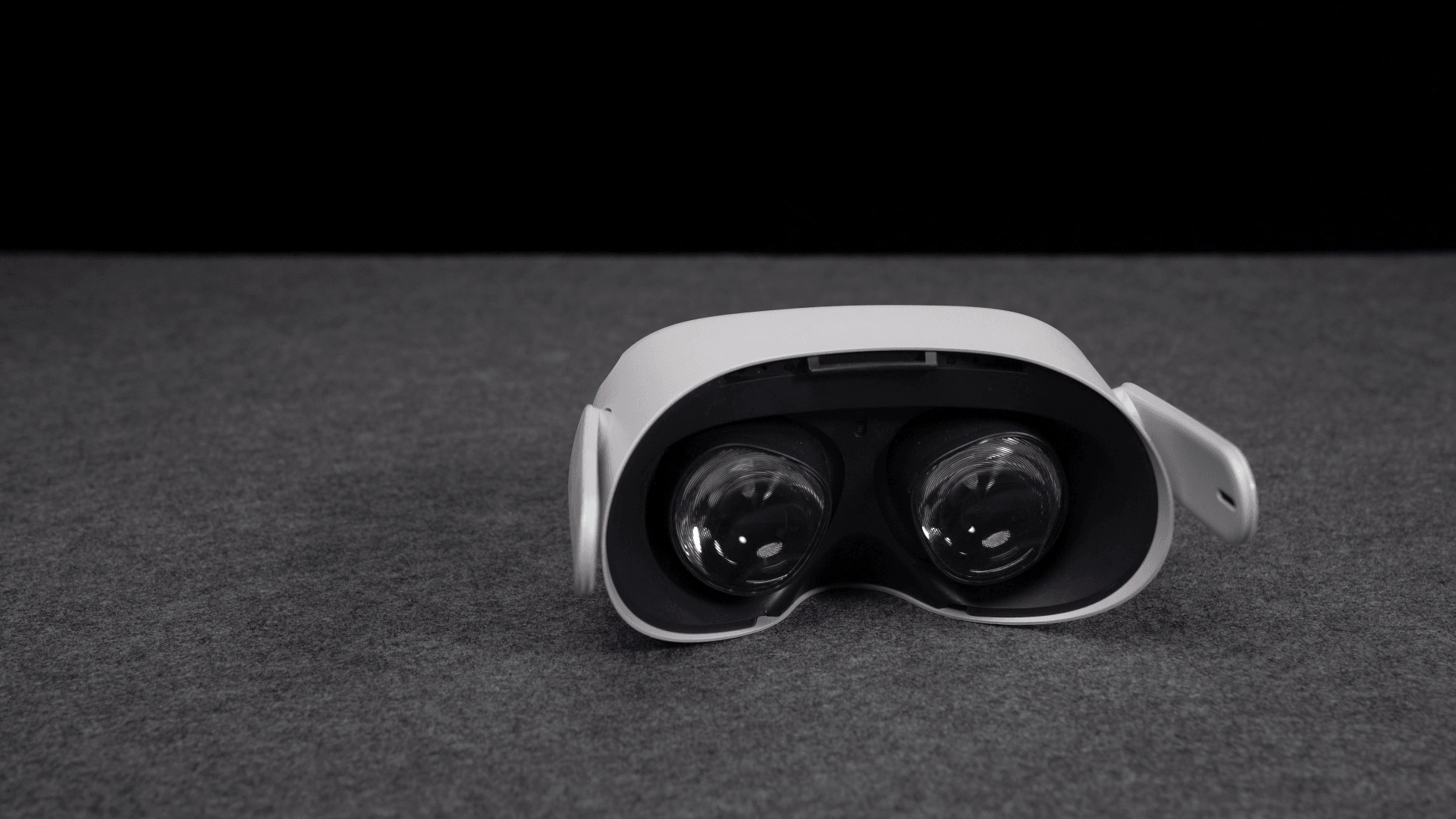
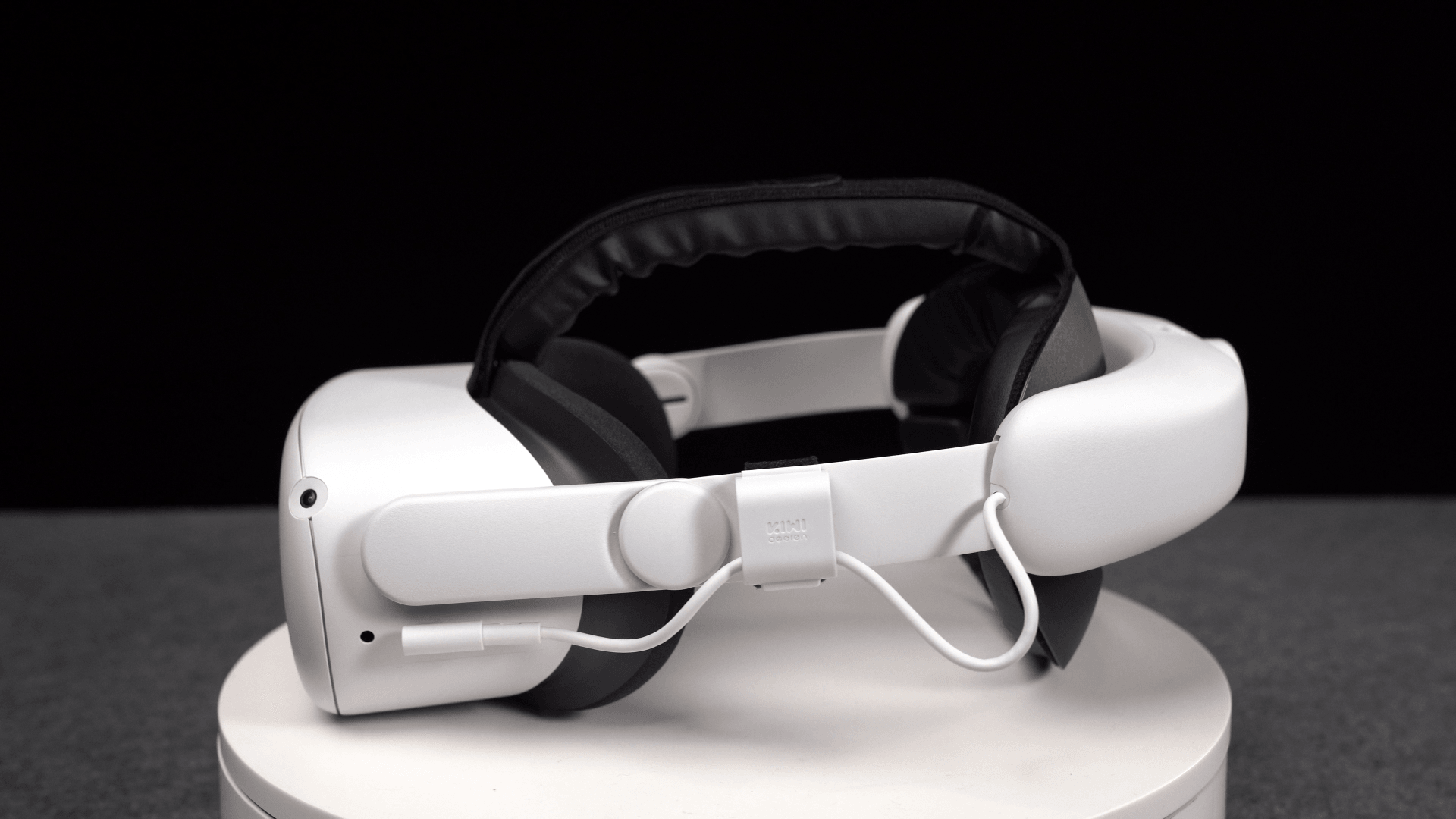
Leave a comment
All comments are moderated before being published.
This site is protected by hCaptcha and the hCaptcha Privacy Policy and Terms of Service apply.