
Invite friends, react on Messenger, and have your passwords autofill in the Browser
Oculus is rolling out its v31 software update to Quest and Quest 2 headsets starting today, and it’s filled with some nice quality-of-life improvements. The big one is it’ll be easier to invite friends and recent teammates who aren’t friends to play a game or experience an app together. When you’re in game or in app, pressing the Oculus button will pull up the universal menu as usual, but soon, more apps will show a new “Invite to App” button next to the “Resume” and “Quit” buttons. If friends accept your invite, you’ll be able to see them in the menu. This feature will roll out soon in games like Beat Saber, Blaston, Demeo, Echo VR, ForeVR Bowl, Hyper Dash, PokerStars VR, and Topgolf with Pro Putt.
If you don’t want to corral the group within VR, an upcoming update to the Oculus app on iOS and Android will let you create a multiplayer session then and there. For supported games and apps, you’ll be able to whip up a link that can be shared with others to join the group. You can also choose how long the link will be active. Any major platform with a social component should have intuitive invite tools like these, and I’m glad to see that Oculus is making some progress here.

Other features coming in v31 may or may not get as much use, depending on how you use your Quest headset, but are nevertheless important. With the update, the Browser app will also gain the ability to save and autofill passwords, secured with an unlock pattern. Both the unlock pattern and passwords are stored on device, Oculus says in its press release.
Oculus is also adding send and read receipts to the Messenger app as well as reaction emoji — straight from Facebook. Admittedly, this should make it easier to respond to people instead of fumbling with the virtual keyboard.
If you’re waiting for v31 to hit your headset, keep in mind that it may take a few weeks to arrive on yours.

















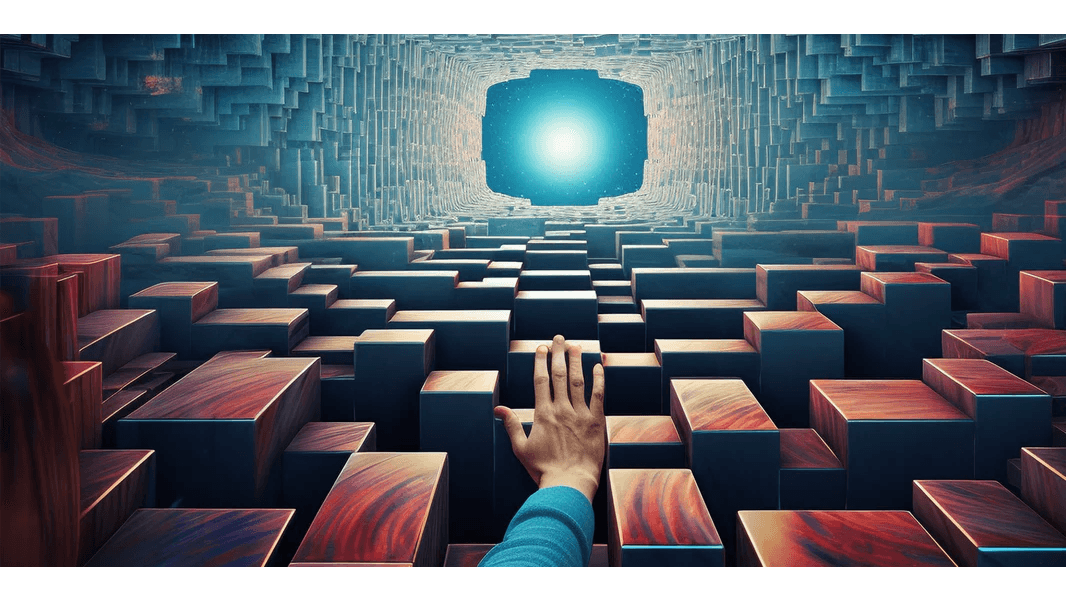
Leave a comment
All comments are moderated before being published.
This site is protected by hCaptcha and the hCaptcha Privacy Policy and Terms of Service apply.