By-HARRY BAKER
Basti564 posted a video on Twitter showing new graphics and an explainer video within the Quest running on v32. We’ve been able to get the graphics too. In Settings, under Device, we can see ‘Space Sense’ — a currently dormant feature, which shows an outline of people and objects that move in front of you while using a roomscale boundary.
Guardian Intrusion Detection got replaced with Space Sense in the v32 Oculus Quest update pic.twitter.com/2pNHrptX8P
— Bastian :D (@Basti564) September 11, 2021
The feature and the menus depicted above are not accessible natively to Quest users on v32. However, UploadVR was able to test the adb commands to bring up the menu on a Quest 2 and enable the feature. The menus seem to just be a placeholder for now — in our testing, the feature didn’t work even after it was enabled via hidden menu.
Here’s a transcription of the text from the dialog box:
Enable Space Sense to see outlines of people and things inside your Roomscale boundary. Staying aware of what’s around you while in VR helps keep you and others safe.
You can see outlines up to 9 feet away, as long as it’s still within your boundary and directly in front of your headset. You can turn this feature off at anytime in Settings.
Basti564 also posted a clear capture of the new explainer animation, which shows a Beat Saber player who is alerted by a ghost-like visual of someone entering their play area and walking across the player’s field of view. It also shows a user who is able to see visualizations of objects in their play area. The Quest can currently detect objects during guardian setup, but this feature looks to show a visualisation of them during regular use.
Evidence of this guardian intrusion feature was first found back in March by Basti564. At the time, it had graphics in the style of the older Quest UI and evidence suggested that it had been dormant in the Quest since v20.
While it’s still unclear whether the feature will release soon, the updated Space Sense name and the newer Quest 2-style animated instructional clips would indicate that the feature is perhaps still being actively worked on. If nothing else, the graphics look more polished than they previously did and the inclusion of a settings menu, where you can adjust the sensitivity of the feature, bodes well.















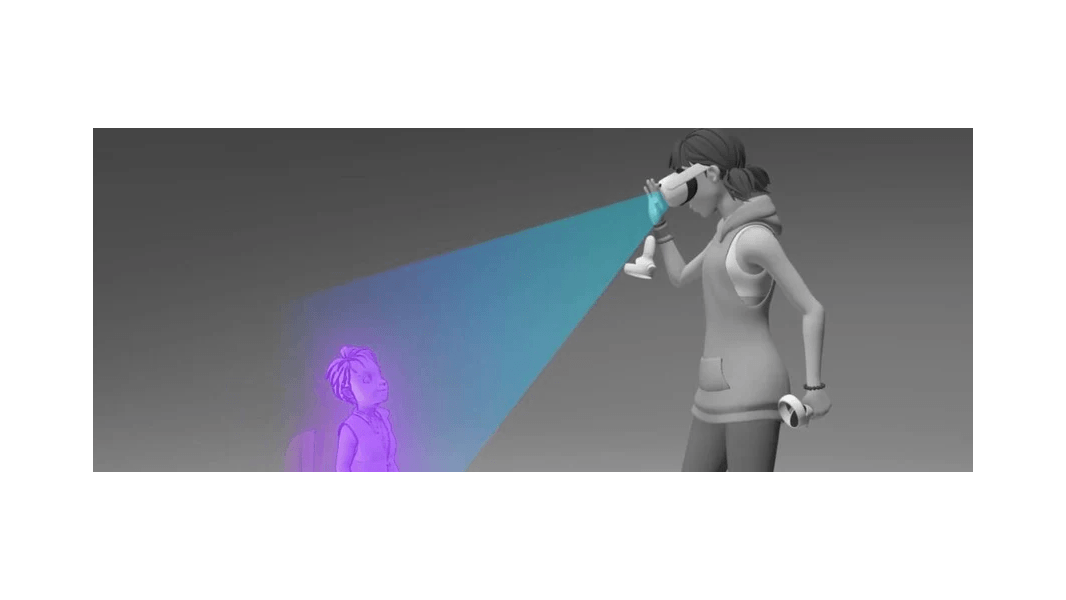
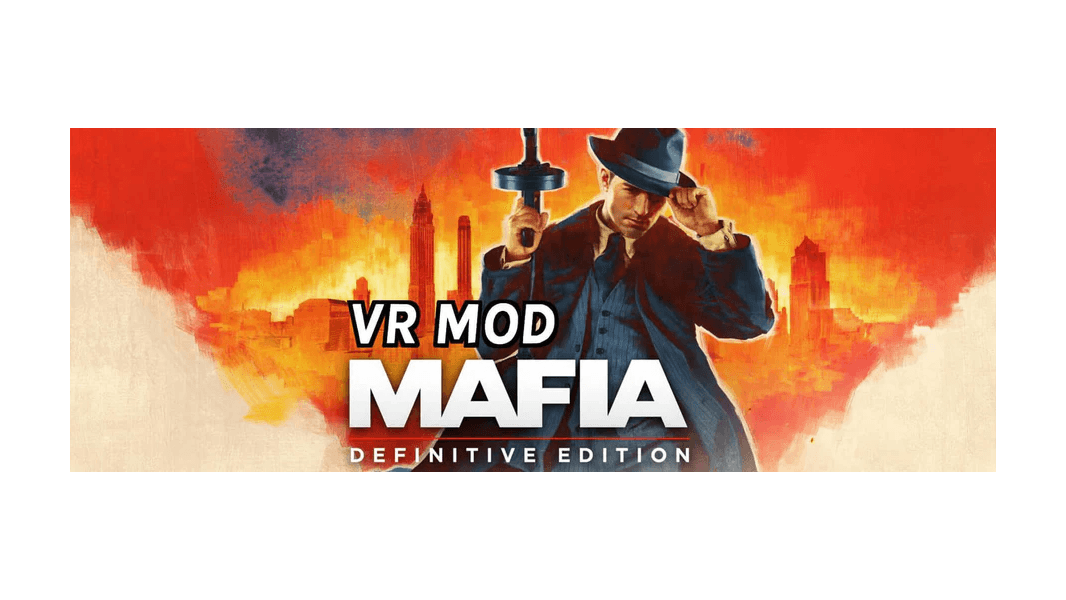
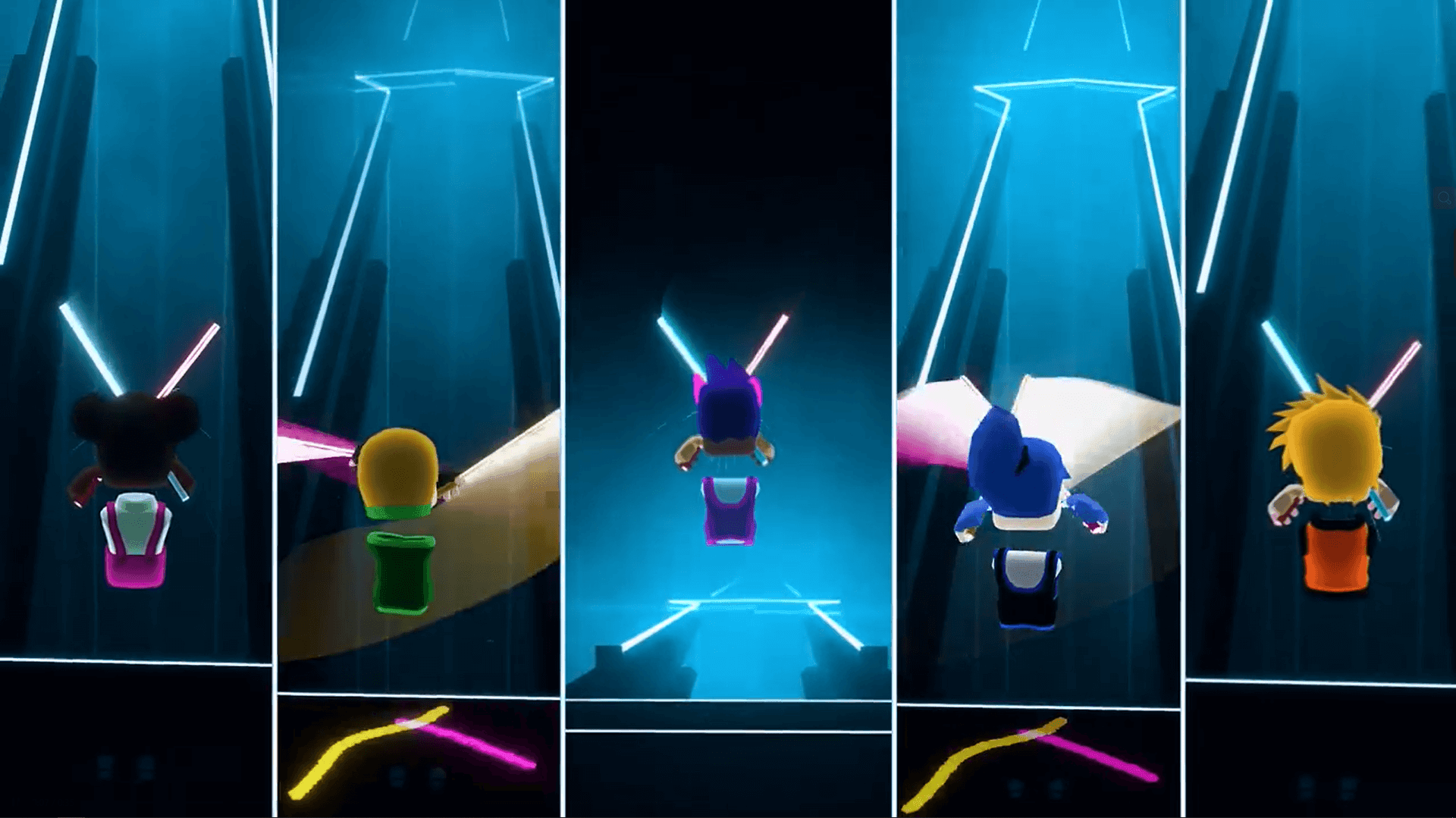
Leave a comment
All comments are moderated before being published.
This site is protected by hCaptcha and the hCaptcha Privacy Policy and Terms of Service apply.